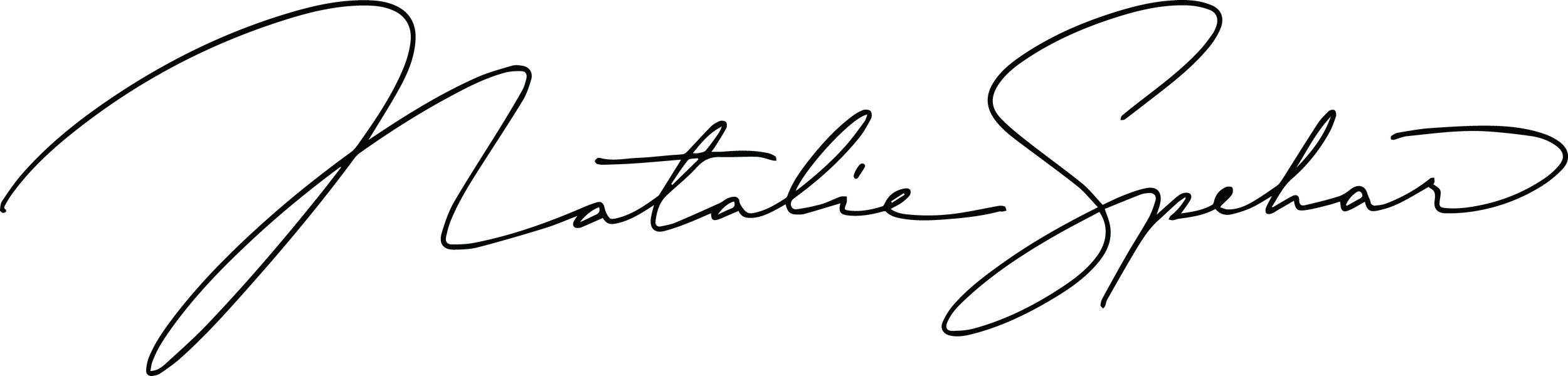Virtual Group Class Ideas
Hey there fellow string teachers!
Feeling Zoom fatigue yet? Same.
If you find yourself teaching any group string classes virtually at the moment, it can be hard to keep things fresh and interesting… Entertaining a group of young students in person for an hour is energy-consuming itself, never mind keeping their attention while pets are running through the room and siblings are working on their own virtual projects next door. :)
I have found myself teaching three string group classes this academic year that are centered around the Suzuki repertoire, and have been keeping a running list of virtual class activities that are a hit! I’m going to share them below, in hopes that they will freshen up your routine as well. If you have some, please send em my way - I’d love to keep experimenting!
While my young string groups center around the Suzuki method, these activities can certainly be adapted to any shared repertoire.
First - my tips for keeping things glitch-free on the Instructor’s end:
Use an external microphone (If you’re looking for a noticeable up-level, here is my favorite USB mic, and my second favorite, that captures the tone of my instrument and voice far more clearly than what is built into my MacBook Pro. Worth the investment if you’re in virtual teaching for the long haul!)
Have scans of your most-used repertoire ready to go for screen-sharing
Invest in Zoom Pro (no time limits and additional customization features)
Turn On Original Sound and/or activate Share Screen > Advanced > Music or Computer Sound Only. Either/both will give you extra clarity and the latter allows you to play mp3 files as through they are coming natively out of your student’s computers. Under Zoom Preferences > Audio, make sure to also UNCHECK the option that allows Zoom to “automatically adjust microphone volume”
If 3 or more students in the class, I like to keep everyone on mute and keep an eye on them as they follow along to my video and sound. I have them unmute to answer questions or play solo excerpts. If it’s a quiet, small group, I will leave all sound on, but pin my own video to be sure the visual is consistent.
Create an easy-to-remember, free link for your personal virtual meeting ID via bit.ly ! For example: All my kids/parents have to remember is: http://bit.ly/celloclass and they will be sent straight into my virtual meeting room :)
Make sure you are well-lit! If you’re willing to invest a little, this baby will turn any small space into a professionally lit room. So great.
Use a second camera angle! This is a little extra, but has been a huge hit with my students… I purchased an extra webcam and can pop over to it seamlessly (using shift+command+N) to give my Zoom class a different view of me playing. We call it the “bow cam” because I have it angled from the side to show a close up of my bow hand/path.
And here we go… Virtual Group Class Ideas! I’ll keep adding as I keep experimenting. :)
WARM UPS
Scales (with bowing, articulation, tempo and rhythm variations)
Listen & Repeat (melodies of 3-4 notes)
Review playing position/ excellent posture
Stretch (teacher leads… arm circles, finger wiggles, bow games/”crawl” up the stick, etc)
GAMES/CHALLENGES
Popcorn playing (1 person plays line 1, next plays line 2, etc… define the order in advance and try to pass the baton as quickly as possible. I usually limit to 3 kids per song for this one)
Song Title Scramble (Ex. Show them “RAID GOON” — for “Rigadoon” — then have em figure it out, and practice the tune)
“Pick a Number between _ and _ “ (And don’t tell them in advance that it’s a page or song # from one of their method books… then perform all of the numbered exercises/songs that had been chosen)
Music Trivia (answer via raise hand/unmute or type it in the chat… winner gets to pick next song we practice)
What Does This Symbol Mean? (Show screenshot of fermata, caesura, crescendo, rit., a tempo, etc… Have them name it, describe/demo the action, and then find an example of it occurring in one of their pieces that we can all practice together)
SPECIAL SEGMENTS
Composer Spotlight
Artist Spotlight
Movie/TV Theme Requests (teacher transcribes, teaches)
What are you working on? (masterclass style, have students share part of their current solo rep)
Play through party! (Straight through a method book, section of a book, or maybe all of the Minuets, or all odd numbered tunes, etc— mix it up!)
Transpose this Suzuki song… (or another simple melody. Give them a starting note to figure it out. Then give them a new starting note to figure it out in another key next.)
Special Guest (we had a luthier one week that showed the first steps of a cello he was making, and spoke a little bit about instrument maintenance at home)
CLASS THEMES/WEEKLY FOCUS TOPICS
Smooth Bow Changes
Bow Technique in general/ Utilizing Each Part of the Bow comfortably
Left Hand/Arm Technique
Hooked Bowings
Slurs
Fast Passages/ Staccato + Spiccato Strokes
Using a Metronome
Memorization
Minuets (zero in on a particular form/type of tune)
Folk Songs (with historical facts/context)
Beautiful Tone / Resonance
Intonation
Ear Training (Listen & Repeat, Utilizing Drones, Harmonic vs Melodic intervals)
Transposition (Listen, Play back, Repeat in another key)
Improvisation
Sight Reading
Sharps and Flats/ Key Signature Review
Time Signature Review
Tempo Markings
Dynamics
Pizzicato Technique
Shifting Seamlessly (or focus on a specific position/ Ex. choose exercises that work getting into 2nd position in different contexts)